What does a front desk staff need?
User-Friendly Design with a One-Day Learning Curve
When designing our front desk software, our top priority was to create a user-friendly interface that anyone can master in just one day. We focused on simplicity and efficiency to ensure that managing your bowling center is as straightforward as possible.

Our front desk software is designed to streamline lane management, even during peak hours. It allows easy control of lanes with just a few clicks, offering flexible payment options for customers to pay by game or time, with both pre-pay and post-pay selections.
Front desk staff can remotely correct scores, update names, and manage participants from their stations. The user-friendly, touchscreen-compatible interface features an on-screen keyboard for convenience.
Pricing can be quickly adjusted for weekdays, weekends, holidays, and special events, while comprehensive reporting tools enable instant revenue tracking and game history reviews. The software also provides direct pinsetter control, quick payment processing, and highlights change due for cash transactions.
With an intuitive control panel for each pair of lanes, accessing essential commands is easy, ensuring smooth and efficient operations for any bowling center.

Integrated Online Reservations
Our front desk software features integrated online reservations, allowing front desk staff to view existing bookings directly within the application. This streamlined access enables them to open lanes quickly without needing to ask customers any questions.
Staff can easily update lane availability for booking and make modifications as needed, ensuring a seamless experience for both staff and bowlers. This feature simplifies the reservation process, enhances efficiency, and keeps your bowling center organized.
Quick setup a tournament
Our front desk software includes a dedicated section for setting up tournament matches, equipped with all the essential options needed to run a successful event. Staff can easily select game modes, set practice times, manage lane movements, and create a bowler list, ensuring a comprehensive setup for any tournament.
Additionally, the software offers the ability to save tournament configurations and load them when ready, allowing staff to prepare in advance and streamline the setup process. This feature enhances efficiency and organization, making it easier to host tournaments and provide an enjoyable experience for all participants.
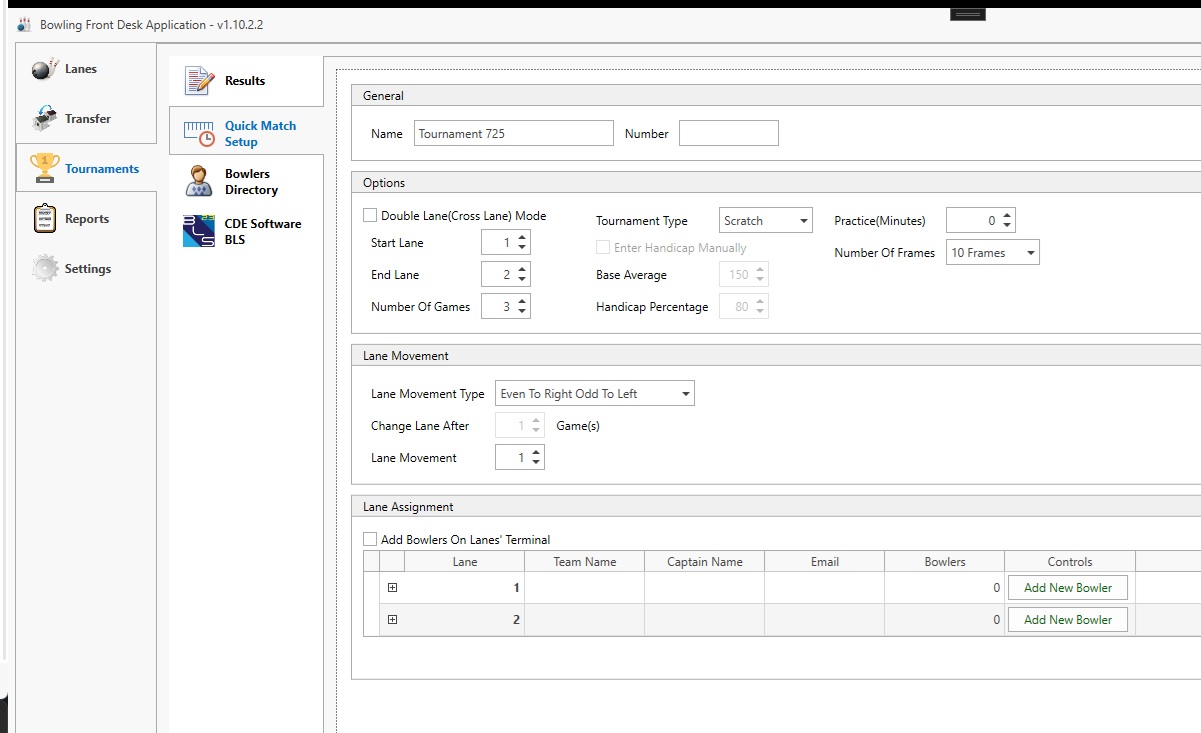
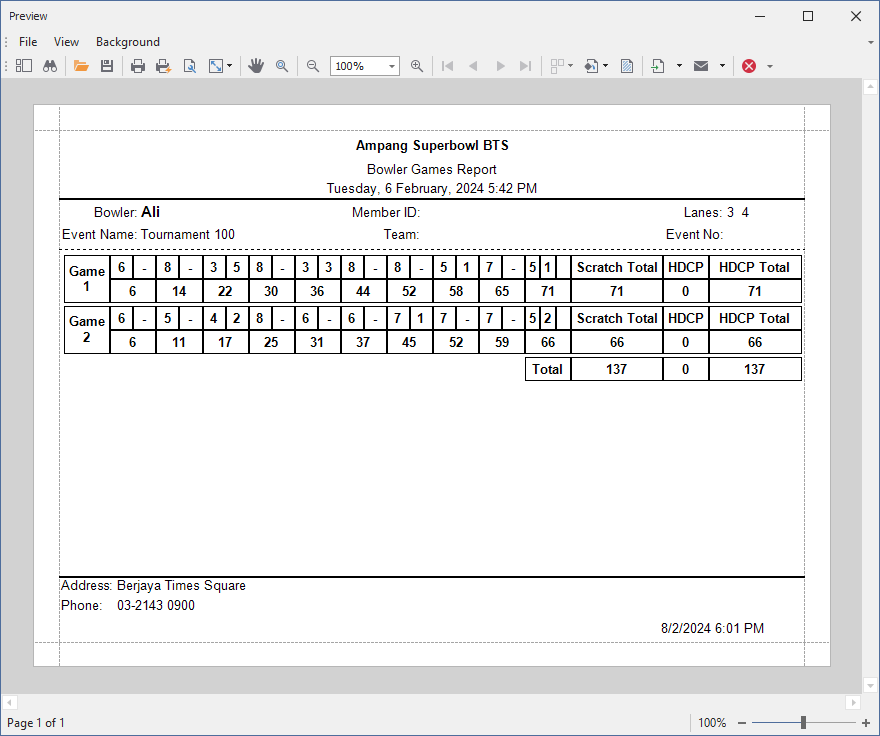
Quick setup a tournament
Our software includes a dedicated section for setting up tournament matches, equipped with all the essential options needed to run a successful event. Staff can easily select game modes, set practice times, manage lane movements, and create a bowler list, ensuring a comprehensive setup for any tournament.
Additionally, the software offers the ability to save tournament configurations and load them when ready, allowing staff to prepare in advance and streamline the setup process. This feature enhances efficiency and organization, making it easier to host tournaments and provide an enjoyable experience for all participants.

